
How to Use Wally App to Control Your Expenses on Android or IOS
Wally is an application made in Dubai that aims to take the level of such applications to better use. With a pleasant design and integration with Foursquare to find expenses, it will be an improved alternative to give that help by saving money. In this tutorial, we will show how to use Wally app to control your expenses.
How to use wally app?
To start using Wally app, you must first create an account with your email and password. Download Wally app from here. Click on “Create a new account” and fill in the form including your first and last name at the top of that page. To confirm the data, either here or anywhere else in the application, simply touch the green button with the visa symbol.
To schedule expenses and savings goals, Wally needs to know how much you have saved at the bank in a checking or savings account, or under the mattress. In any case, you must create an account by pressing the second item in the initial configuration list of the application – the first is the creation of your user.
Wally android finance management
Account name and choose its nature from the list. Then, include the value you have and select the first two boxes if you want to use this value in the calculation of overhead costs – for example, if you want to buy a house and want to use the value already stored in that account to add to the economy. But, if you want to separate the money, leave the boxes unchecked.
Now is the time to include your monthly income. If you have only a source of earnings, such as an 8-hour formal daily job, this article will only be completed once. Therefore, if you have over one job or other means of receipts, such as rental property, this income must be included separately but can be created later.
The form of filling follows the same logic: You enter a label, as the name of the company works on how to receive the value and then select the date when the value falls into your account. If it is a fixed income, do not forget to check the option «Repeat monthly.»
Save wally money
Wally is an application designed for personal control of small expenses, so it is not as good with high program expenses, such as rent or car portion. Therefore, it is indicated in the figures to collect monthly salary before beginning to collect daily expenses – if your salary is $ 7,000 and the rent is $ 2,000. It includes only a $ 5,000 monthly income. You may like also: android tv launcher
To insert an expense, press the “plus” sign on the home screen to open the expense screen. Click at the top of the page to choose the site based on geolocation using Foursquare. Then, add the city where you are and in which category the article fits. At the end of the month, you can use this data to find out who are the companies that make you pass and in the places.
The application also makes a basic calculation of daily spending, considering a monthly savings goal set by the user. To do this, access the side menu and go to the Control Panel option.
All the values entered the application, such as the total amount in the account, the monthly salary, and the money that will be saved each month. To fix it, drag the bar at the bottom until you reach the desired value. In our example, we offer 10% of revenue.
The initial screen of the Wally is a chronology of normal expenses. Previously, the current day and, below, the days passed. At a quick glance, it is possible to have a good idea of the expenses of the week and also how much is still available to be used in the day. Click on the top banner to quickly access the control panel to get an overview of the values.
The review article can also be accessed through the menu side. Wally shows graphs with the analysis of the user’s expense, including the places where he had the most expenses, as well as the people who were on these occasions, as we discussed earlier. It is possible to see the category of expenses your budget consumes: If you are personal or family expenses, for example.

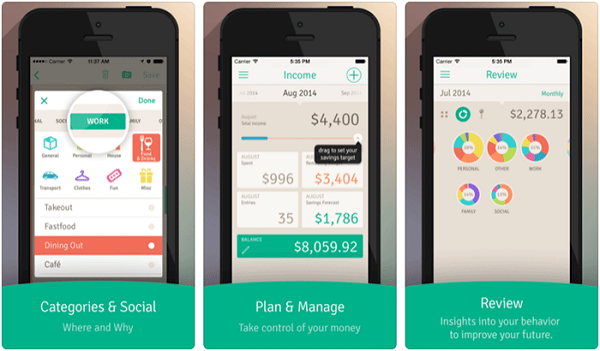


Average Rating