
Photosonic Review: My Honest Take (and FAQs!)
Okay, so you’ve heard about Photosonic, right? This AI image generator is making some serious waves. But is it all hype? 🤔 I decided to dive deep and give it a whirl. Here’s my honest review, plus answers to some burning questions you might have.
What is Photosonic Anyway?
In a nutshell, Photosonic lets you create images from text. Yep, you heard that right! Just type in what you want to see, and boom—AI magic happens. It uses a fancy-pants technique called “text-to-image AI” powered by some serious tech. Think of it like having a personal artist who can whip up anything you can imagine, except this one runs on algorithms and code instead of coffee and inspiration. ☕
My First Impressions
I’ll be honest, I was a bit skeptical at first. Could a computer really create something amazing just from my words? But I was pleasantly surprised! The interface is super user-friendly. Even my grandma could figure it out (and she still uses a flip phone!). You basically type in your prompt, tweak some settings, and let Photosonic do its thing. ✨
Let’s Talk Image Quality
Now for the important part: the images themselves. I’ve seen some AI art that looks, well, a bit wonky. But Photosonic consistently churned out high-quality stuff. The details were crisp, the colors were vibrant, and the overall aesthetic was impressive. Sure, there were a few hiccups here and there, but hey, nobody’s perfect! 😉
Read More Also: Navigating the App Developer Landscape: Finding the Perfect Fit
What Makes Photosonic Unique?
There are a bunch of AI image generators out there, so what makes Photosonic stand out? Here are a few things I noticed:
- Control Freak Friendly: You have a ton of control over the final image. You can adjust the art style, aspect ratio, and even add specific details. It’s like having a custom order menu for your art!
- Fast and Furious: This thing is quick! I didn’t have to wait around forever to see my creations. Perfect for those of us with short attention spans. 😜
- Budget-Friendly: Photosonic offers a free trial, and their paid plans are pretty reasonable compared to some competitors.
Who Should Use Photosonic?
I see Photosonic being a game-changer for a lot of folks:
- Bloggers and Content Creators: Say goodbye to boring stock photos! Create unique visuals that perfectly match your content.
- Social Media Mavens: Need eye-catching graphics for your Instagram or Facebook? Photosonic has got you covered.
- Small Business Owners: Design marketing materials, website assets, and more without breaking the bank.
- Artists and Designers: Get inspired, experiment with new styles, and overcome creative blocks.
Photosonic FAQs: Your Burning Questions Answered!
Alright, let’s tackle some of the most common questions about Photosonic:
Q: Is Photosonic really free?
A: They offer a free trial with limited credits, so you can test the waters before committing. After that, you’ll need to choose a paid plan.
Q: Can I use Photosonic images commercially?
A: Absolutely! You get full commercial rights to the images you create.
Q: What if I’m not happy with an image?
A: You can keep generating variations until you find one you love. Think of it like a lucky dip, but with way better odds! 🍀
Q: How does Photosonic compare to [insert other AI image generator here]?
A: Ah, the eternal question! Honestly, it depends on your needs and preferences. Photosonic excels in ease of use, speed, and affordability. But other tools might have specific features that appeal to you. My advice? Try a few and see which one clicks.
Q: Can Photosonic create images in different styles?
A: Oh yeah! From photorealistic to painting-like, cartoonish to abstract, Photosonic can handle a wide range of styles. It’s like having a whole team of artists at your fingertips. 🎨
Q: What are some tips for writing effective prompts?
A: Great question! Be specific and descriptive. Instead of just saying “cat,” try “a fluffy Persian cat wearing a tiny hat, sitting on a velvet cushion.” The more detail you provide, the better the results.
Q: Can I use Photosonic to edit existing images?
A: While Photosonic focuses on generating images from scratch, you can use the generated images as a starting point for further editing in other software.
Q: Is there a limit to how many images I can create?
A: It depends on your plan. The higher the tier, the more credits you get.
Q: What if I need help or have a problem?
A: Photosonic has a helpful support team and a knowledge base to assist you.
Photosonic Pros and Cons: A Balanced View
Let’s be real, no tool is perfect. Here’s a breakdown of the good and the bad:
Pros:
- Easy peasy to use: Seriously, it’s a breeze.
- High-quality images: You’ll be impressed with the results.
- Fast generation speed: No waiting around forever.
- Affordable pricing: Good value for your money.
- Tons of customization options: Control freak approved!
- Commercial rights included: Use your creations for business or pleasure.
Cons:
- Can be a bit tricky to master: Getting the exact image you want might take some practice.
- Occasional hiccups: AI is still learning, so expect a few quirks now and then.
- Limited free trial: You’ll eventually need to upgrade to a paid plan.
My Verdict: Is Photosonic Worth It?
In my experience, absolutely! Photosonic is a powerful and user-friendly AI image generator that delivers impressive results. Whether you’re a blogger, marketer, or just someone who loves to create, Photosonic is definitely worth checking out. Give the free trial a spin and see for yourself! 😉
A Final Thought
Remember those cheesy “draw the rest of the owl” memes? Well, Photosonic is like the opposite of that. You provide the basic idea, and the AI does the heavy lifting. It’s a glimpse into the future of creativity, and it’s pretty darn exciting! 🚀

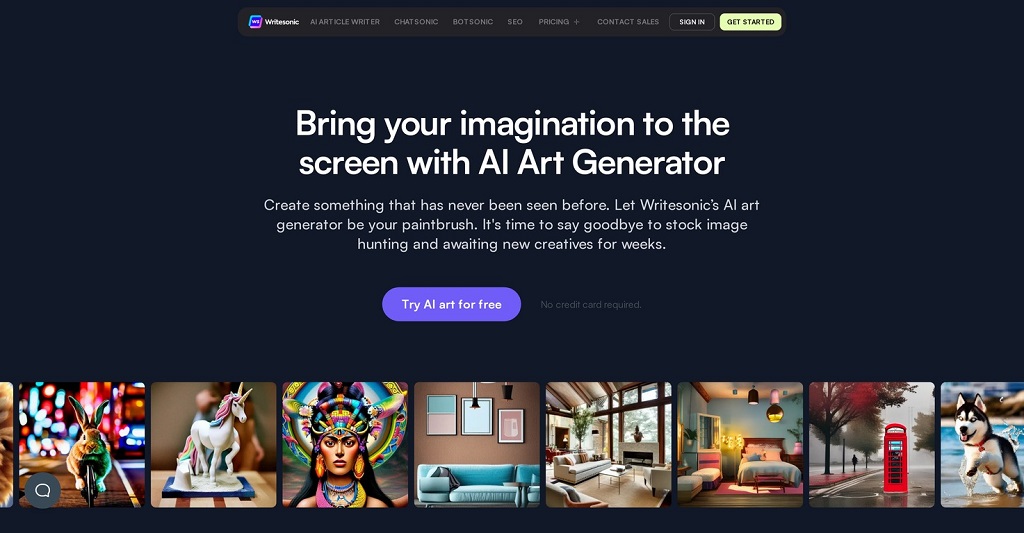


Average Rating