
Private browsing: What is it, what is it used for? What is the best browser?
Private browsing is a privacy function that you will know as incognito mode or private mode. Its main feature is that it allows web browsers not to store information about the page that we navigate.
The private browsing offers a temporary session that does not share data with the browser does not keep information on web pages. And browsing history, cache web, passwords, form data, cookies. Or other data from websites, deleting these or other temporary files when we finished the session.
The feature is available in Chrome through incognito mode; as private browsing in Firefox, Safari and Opera. And under In Private mode in Internet Explorer and Edge. Essentially, they have the same goal and work similarly in all these browsers.
What is not private browsing?
Focused primarily on safeguarding the user’s privacy and security. It has multiple uses, although some clarifications should be made. The first is that it is not the same to surf privately than to surf anonymously on the Internet, which requires other tools such as TOR.
The second clarification is that private browsing is not 100% guaranteed. A bug in the drivers allowed in its moment to store information in incognito mode. And some plugging like flash are able to save cookies that are not deleted by default after the session. It has also been commented that Google’s super cookies use techniques to track also in incognito mode.
On the other hand, in the private browsing remain downloaded files or bookmarks that you will have to delete manually if you do not want to be seen by third parties. Neither are we protected against key loggers. And spyware nor against advertising networks that use advanced tracking techniques. The browsing activity can be seen in business networks or schools. And in addition, Internet service providers know everything we do online unless we use VPNs to encrypt traffic along with private browsing.
What is private browsing used for?
In any case it is an interesting function and among its uses we can highlight:
- Economic transactions. Purchases with credit cards and service accounts such as PayPal, administrative procedures or others, without leaving information about them as.
- Access to a website with several accounts at once. Most websites do not allow entering with more than one account at a time. But the private browsing mode offers a solution. You can stay authenticated in the main browser window and open a private browsing tab to use a second account.
- Use of a third-party team. If you have to use the computer of a family member or friend, private browsing allows you to leave no traces of your homework. And not disable access to the owner’s services as usual, having to leave your accounts to use yours.
- “Pure” results of the search engine. Search engines like Google uses search history and other information that has been gathered from you (many) to show personalized search results. Normally it is useful because it is based on your interests. A session in incognito mode should offer you the most “pure” results possible. This method works with all web engines.
- E – commerce. Following the previous use, imagine that you are investigating the online purchase of a product that you want to buy online. For example Amazon, which like any site that offers personalized experiences based on your user account or previous activity, will remember that you were looking for that kind of product. If you do not want this to happen, you can use a private browsing window. The activity will not be associated with your account or other e-commerce retailers. Private browsing also offers other interesting uses in electronic commerce. For example if we want to surprise with the gift of a product. And we do not want to leave a trace or hire a holiday trip or similar.
- Limits of reading or access. Some websites limit reading access to a small number of free articles, whether daily, weekly. Or yearly, requiring the payment of a subscription once access is exhausted. If, as normally happens, access control is based on cookies, you can use private browsing to exceed the limit. Of course, be honest and use this technique only temporarily. If you like the site consider subscribing because it will be the only way to maintain it in the future. You know the difficulties of the media simply to stay online.
- Sites for adults. We have left for the end, but according to statistics, is another of the major uses of private browsing, because it prevents, for example, the minors of the house access to material not suitable for their age. Or that your partner can see with the girls / guys you entertain … As in other previous uses, there is no 100% privacy security, especially in some web portals, but it is always better than standard navigation.
Private browsing What is the best browser?
Digital Citizen conducted a test at the end of the year with the main web browsers in the market (Google Chrome 62, Internet Explorer 11, Mozilla Firefox 57, Microsoft Edge 41 and Opera 49). And some extensions installed to check their behavior. Since then, browsers have been updated with new versions. But the results offer us clues as to what we can expect from each one.
All web browsers comply with the basics we can ask for private browsing, ie not saving information about web pages. Or history, web cache, passwords, forms or cookies information, deleting these or other temporary files when we finish the session.
As you will see in the table, when evaluating other more advanced functions, the results already vary between them. For example, the recovery of tabs opened in private mode is a negative note for IE and Firefox. The Mozilla browser fails to disable add-ins and toolbar, while on the positive note it is the only one that directly blocks advertising and other tracking.
The results indicate that the behavior of Chrome and Edge is identical under these privacy features. While Opera was the positive surprise and for Digital Citizen is the web browser that offered the best behavior in private browsing. With the addition that is the only one that offers its own VPN option.
Access to private browsing
Access to this function is very simple from any web browser you use. In Chrome from the configuration tool> “New incognito window”; in Edge from the configuration tool> “New InPrivate Window”; in Firefox the access is made from Tools> “New private window”; in IE 11 from Tools> Security> “InPrivate Navigation”, while in Opera it is accessed from the Menu> “New private window”:
Test it. It is not a panacea, it is not surfing anonymously. It is not 100% reliable, but it provides more privacy than the standard navigation mode for multiple uses.

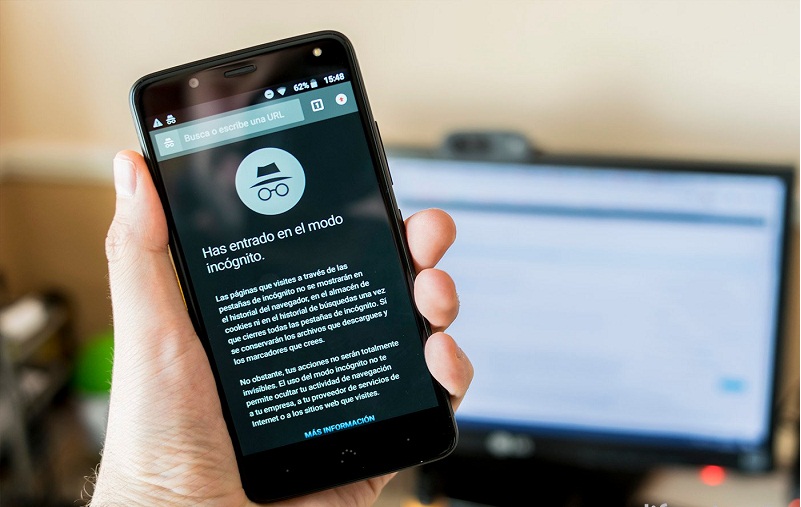





Average Rating