
How to Use Send Anywhere? Transfer Files Android to iPhone
It is very well known by most users of iOS and Android operating systems that it is impossible to send files via Bluetooth between an iPhone device and an Android device. You can transfer files such as your photos, music. similar to Bluetooth (Direct Pairing) using Wi-Fi. On this article, we will tell you how to use send anywhere. It will make this task much easier, the process is quite simple to perform. You can pass any file between an iPhone and an Android.
It is very simple and you can do it as many times as you want and transfer all your files between iOS and Android devices through the use of Wi-Fi. You may like also: Best applications for iPad and the Apple Pencil
How to use send anywhere?
Download the application for both Android and iOS. Run Send Anywhere and transfer files between an iPhone and Android and vice versa. Once you have installed the application, we will proceed to execute it and follow the steps below:
1) In the Send section, we will choose the type of file we want to send (photos, videos, contacts, or another type of file).
2) Select the files in the browser that will open, and now we will click on the “Create Key” button and a 6-number code will be automatically generated that we will use later.
3) Now in the device that will receive the files, we will open the application and in the text box “Receive,” we will enter the 6-number code that was generated in the other device.
4) Now we will press on the Enter button to start the transfer of the files
To make another file transfer you just have to do the same process. The process is similar to transfer from Android to iPhone or vice versa. The process is very simple and will not take you more than a few minutes.
You do not need to worry about transferring heavy files between iOS and Android, to carry out this task we will use the Send Anywhere application. This tool will help us with this task because it maintains a simple but very powerful interface. All we will need is that both devices are connected to the same Wi-Fi network so that the files can be transferred between the two devices.
How Send Anywhere works?
Send Anywhere will be very simple. Once we have selected what we want to share, a 6-digit code will be generated. Either another person or yourself who will receive the file, you will have to enter that code on your device to start sending (expires after 10 minutes). If you are using mobile devices, you can also generate a QR code to scan directly from the application, also activating the sending of the files.

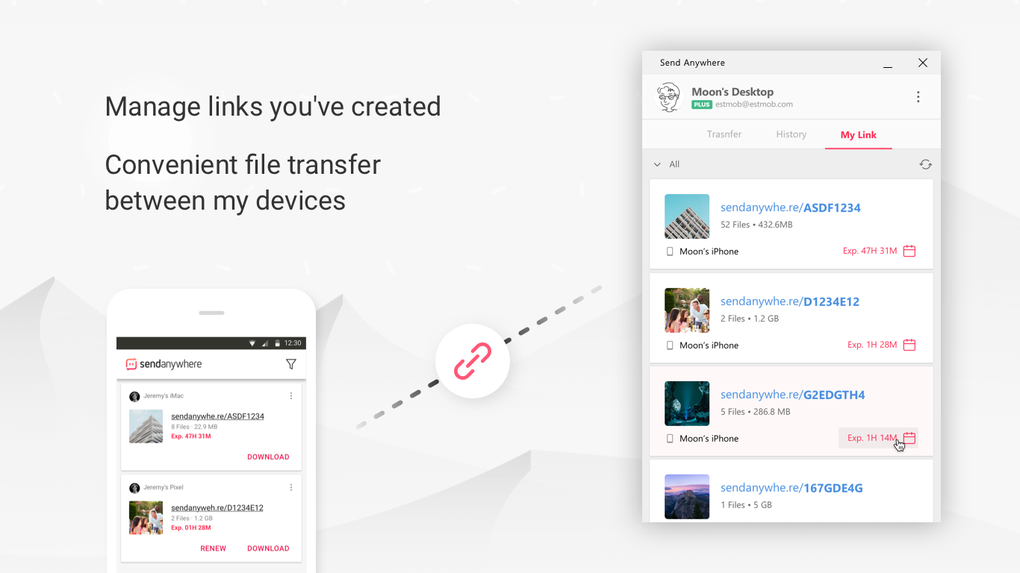


Average Rating