
7 Free Wireframe Tools For Interface and Process Design
Developers have such a thing as Wireframe – a detailed representation of the design, in which all the important elements of the final product are represented using blocks and connections. Its use allows you to describe well the project tasks and the specialists involved in it. Development teams that use Wireframe tools in designing have also begun to use it for informal internal communication, when it is easier to quickly draw a task outline than to explain it in words. Therefore, the creation of Wireframe tools is applicable not only for the development of interfaces or applications, but also in other areas of process design – for example, when implementing ITSM.
Wireframe tools can conveniently and visually be used to describe the IT processes being implemented and their interaction with other areas of the company’s activity along with textual documentation. In this article we will talk about 7 free tools for visualization of projected processes. By creating a framework for future work with their help, you can save a lot of time and effort at the project implementation stage.
7 Free Wireframe Tools For Design
In fact, there are more such Wireframe tools, but we chose those with the least compromises. These are not temporary free versions, but those that will always work and will not require payment after some time. Of course, their free and openness imposes some restrictions compared to the same, but paid option, so we specifically focus on such nuances.
Lucidchart
Lucidchart is a full-featured and free tool for creating a Wireframe interface and other design. Allows multiple users to work on the same scheme at the same time and has an extension for Chrome, which makes it possible to quickly add Lucidchart charts to Google documents and spreadsheets if you use them for collaboration.
Users note that the system is cloudy and integrates with many other widely used products, and also offers a number of templates that will allow you to quickly start working on your projects. Nevertheless, its disadvantages include insufficient intuitiveness and difficulty in setting up the working space. Also Lucidchart periodically starts to slow down and work slowly.
Limitations of the free version …
- One user;
- Projects are limited to 60 objects.
The cost of upgrading to the paid version: the minimum tariff plan Lucidchart starts from $5 per month for one user, and command rates start at $20 per month.
InVision
You can use the cloud solution InVision for designing processes, mobile applications, sites and for creating documentation on project architecture and visualization of connections. The application has collaboration tools, you can receive comments and feedback from teammates, and the presence of interactive features allows you to realistically present the final product.
Users of this solution like a convenient and intuitive interface. They also point out the possibility of creating professional-looking prototypes with high details that are great for demonstrating the final result to other interested parties. However, the visualization capabilities are still worth refining, and the prototypes obtained in other systems look different than in InVision.
Limitations of the free version …
- One project;
- One user.
The cost of upgrading to the paid version: the cheapest InVision tariff costs $15 per month and allows you to work on three projects.
Moqups
Moqups is another cloud-based process design tool that contains a large library of blocks and icons. It provides the ability to not only create diagrams from basic elements, but also import your own images in accordance with the appearance of the project. The drag-n-drop editor allows the team to intuitively develop flowcharts and prototypes of future projects.
Moqups users like the ease and clarity of the application interface, the ability to create diagrams by simply dragging the finished elements, as well as the ease of sharing a project with teammates and customers. Nevertheless, they want the set of elements to be even larger, and also the possibility of working with the system offline would appear. This application is great for designing processes, along with interface design.
Limitations of the free version …
- One project;
- The project is limited to 300 objects;
- 5 MB storage.
The cost of upgrading to the paid version: the cheapest Moqups tariff costs $13 per month for one user and an unlimited number of projects.
Wireframe.cc
Wireframe.cc is a great option for users who need a simple, uncluttered user interface. Instead of toolbars, Wireframe.cc offers pop-up windows that appear when you need them and remain hidden when you work in another area of the application. You can share prototypes with the entire team for joint editing, and any other person can leave comments on your project if you share a link with it. True, this feature requires a paid unlock.
Users note that such a minimalistic interface is great for creating layouts with low accuracy and detail. For more, you need to switch to the paid version or choose another tool. Also, users complain that the Internet is not enough training videos on how to get started with the system.
Limitations of the free version …
- No user accounts;
- All layouts are publicly available;
- Prototypes are limited to one page.
The cost of upgrading to the paid version: the cost of premium versions of Wireframe.cc starts at $16 per month for a single user and an unlimited number of projects.
MockFlow
MockFlow offers an extensive library of templates to help you create process diagrams, diagrams, site and application interface layouts, and visualize other projects. You can also select and use third-party templates, layouts and elements. The built-in collection of images and elements includes forms, navigation blocks, shapes, and icons, so you can create a wide variety of layouts and prototypes.
According to user reviews, the free version of MockFlow offers many features and is easy to use. However, there are several errors in the system that are not yet fixed.
Limitations of the free version …
- One project;
- Up to two users;
- Limited access to the library and integration with third-party solutions.
The cost of upgrading to the paid version: MockFlow paid rates start at $14 per month for one user and an unlimited number of projects.
Fluid UI
Cloud Solution Fluid UI offers developers a library of more than 2000 items. You can create interactive prototypes and page animations to better understand how your final product will look. You can also use applications for Android and iOS Fluid UI to see how your prototype will look on the mobile interface.
Limitations of the free version …
- One project;
- Ten pages;
- There is no possibility of loading your graphics;
- Library limitations;
- Lack of opportunity for team members to post comments or feedback.
The cost of upgrading to the paid version: the upgrade to the cheapest Fluid tariff plan is only $8.95 per month and provides access to more advanced features, such as animated transitions. To be able to work together with teammates, you need to switch to the “Pro” Fluid UI plan, which costs about $19 per month.
Pencil
Pencil is a one-of-a-kind tool for making Wireframe offline, and it has open source, which makes all functions available to users for free. The last Pencil update was published in June 2017.
The system allows you to create multi-page layouts with links between pages. Advantage for web developers – when exporting layouts to an HTML web page, the Pencil saves links, so you can use full layouts of applications or websites with links to pages. Pencil also offers a range of templates, a library of elements and the ability to import external objects. You can use Android and iOS stencils to design interfaces for mobile devices.
Limitations of the free version …
- Pencil is an open source tool, so the free version is fully functional.
Wireframe Tools for ITSM
We made a brief overview of low-cost Wireframe tools that allow you to create layouts, design processes and receive feedback from team members in real time.
Each of these tools can be a great addition to ServiceNow Agile Development (SDLC), a module that allows you to manage Scrum’s agile development methods when developing software and maintaining it throughout the entire life cycle — from creation, testing to implementation. Also, the creation of diagrams and diagrams plays an important role in the design of IT processes during the transition to a service model, as it allows you to visually present all the elements of the process and the relationship between them.
If you need reliable Wireframe tools to migrate to the service model of providing IT services, evaluate the capabilities and benefits of the popular and successful ServiceNow service platform.

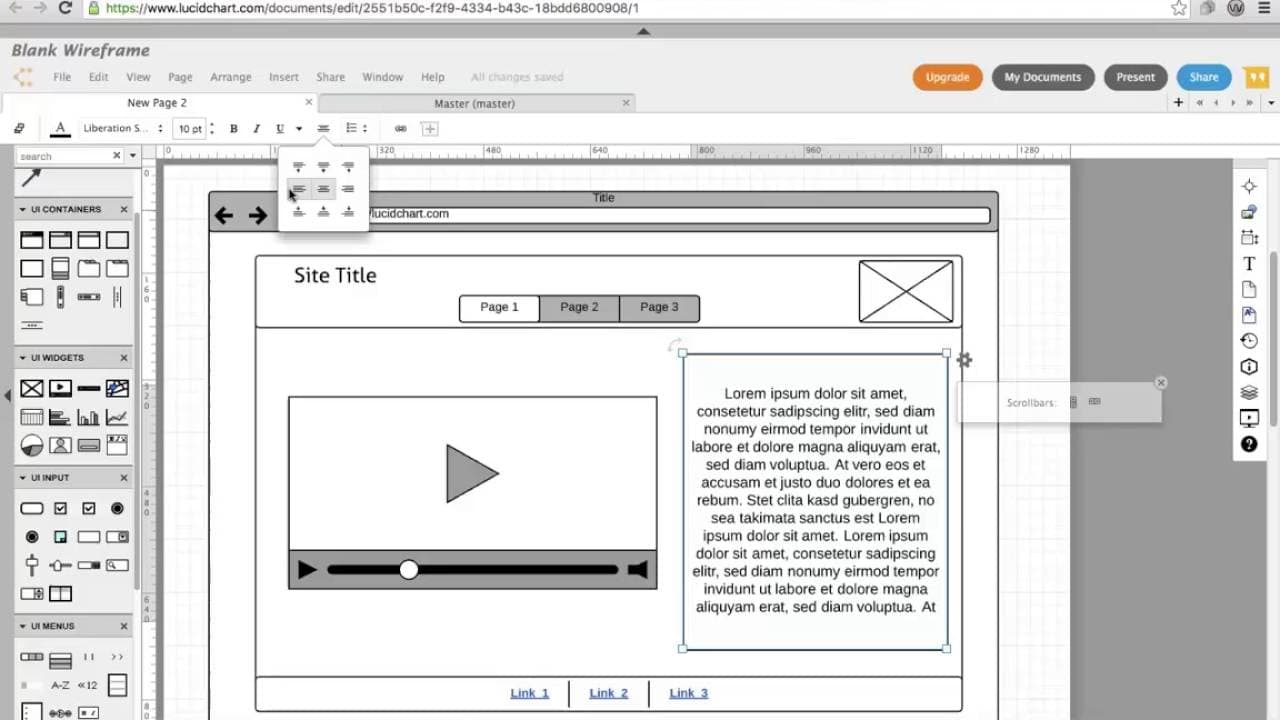




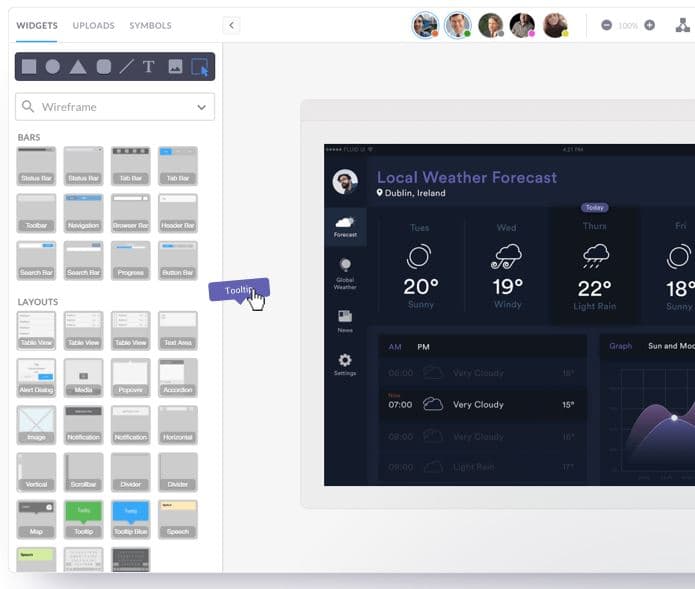



Average Rating