
Pixlr: My Honest Review (With All the Juicy Details!)
Okay, so you’ve heard of Pixlr, right? It’s that online photo editor everyone’s talking about. But is it actually any good? 🤔 Well, you’ve come to the right place! I’m diving deep into Pixlr, exploring its pros and cons, answering your burning questions, and giving you my honest opinion. No fluff, just the facts!
What is Pixlr Anyway?
Think of Pixlr as Photoshop’s cool, free, and slightly less intense cousin. It’s a web-based photo editor that lets you do all sorts of things, from basic tweaks to more advanced edits. No downloads, no subscriptions, just pure editing joy! 🎉
According to a recent study by Statista, Pixlr boasts over 500 million users worldwide. That’s a LOT of people editing photos! But why is it so popular? Let’s find out!
Read More Also: Neuralnewsletters: Is This AI Newsletter Writer Worth the Hype?
Pixlr Pros: Reasons to Love It!
- It’s FREE! (Yes, Really!)
Let’s be honest, who doesn’t love free stuff? Pixlr offers a surprisingly robust free version. You get access to tons of features without spending a dime. It’s perfect if you’re a casual editor or just starting out.
- No Downloads, No Fuss!
Remember the days of clunky software downloads and endless installations? Yeah, me neither! With Pixlr, you can edit photos directly in your browser. This means you can use it on any computer, anywhere in the world! 🌎 Talk about convenient!
- User-Friendly Interface
Even if you’re a complete beginner, you’ll find Pixlr easy to navigate. The interface is clean and intuitive. Tools are logically organized. It’s like they designed it with us mere mortals in mind! 😉
- A Plethora of Editing Tools!
Don’t let the simplicity fool you. Pixlr packs a punch when it comes to features. You get a wide range of tools for basic adjustments (think cropping, resizing, and color correction). But it doesn’t stop there! You also get advanced features like layers, masks, and blending modes. It’s pretty impressive for a free tool!
- AI-Powered Magic!
Pixlr has jumped on the AI bandwagon, and I’m not complaining! They’ve got some really cool AI-powered tools that can automatically remove backgrounds, enhance images, and even generate creative edits with a single click. It’s like having a personal photo assistant! 🤖
- Mobile Apps for Editing on the Go!
Want to edit photos on your phone? No problem! Pixlr has mobile apps for both Android and iOS. They’re packed with features and super easy to use. Perfect for those quick edits on the fly! 📱
Pixlr Cons: Let’s Keep it Real!
Okay, Pixlr isn’t perfect. Here are a few things to consider:
- The Free Version Has Ads
Yep, there’s a catch to all that free goodness. The free version of Pixlr has ads. They can be a bit distracting, but hey, it’s a small price to pay for a powerful editor, right?
- Limited Features in the Free Mobile App
While the web version is quite generous, the free mobile app has some limitations. You don’t get all the bells and whistles of the desktop version. If you want the full mobile experience, you’ll need to upgrade to the premium version.
- Can Be a Bit Slow at Times
Since Pixlr is web-based, its performance can depend on your internet connection. If your connection is slow, you might experience some lag or delays. Not ideal when you’re in a hurry! 🐢
- Occasional Glitches
Like any software, Pixlr can have occasional glitches or bugs. It’s not a deal-breaker, but it can be frustrating when it happens.
Pixlr Pricing: Is Premium Worth It?
Pixlr offers two premium plans: Pixlr Premium and Pixlr Team.
Pixlr Premium gives you access to all the features, removes ads, and provides access to premium assets like stock photos and templates. It’s a pretty good deal if you use Pixlr regularly.
Pixlr Team is designed for, well, teams! It offers everything in Premium plus collaboration features, advanced support, and more.
So, is it worth upgrading? It depends on your needs. If you’re a casual user, the free version might be enough. But if you’re serious about photo editing, Premium offers excellent value for money.
Pixlr X vs. Pixlr E: What’s the Difference?
Confused about Pixlr X and Pixlr E? You’re not alone! Pixlr actually offers two different editors:
Pixlr X is the simpler version. It’s perfect for quick edits, social media graphics, and basic touch-ups. Think of it as the “easy mode” of Pixlr.
Pixlr E is the more advanced editor. It’s closer to Photoshop in terms of features and functionality. If you need more control and flexibility, Pixlr E is the way to go.
Here’s a quick analogy: Pixlr X is like a handy Swiss Army knife, while Pixlr E is a full-blown toolbox. 🛠️
Pixlr FAQ: Your Burning Questions Answered!
Q: Can I use Pixlr offline?
A: Nope! Pixlr is a web-based application, so you need an internet connection to use it.
Q: What file formats does pixlr support?
A: Pixlr supports a wide range of formats, including JPG, PNG, GIF, PSD (Photoshop), and even RAW files.
Q: Can I use pixlr commercially?
A: Yes, you can! pixlr review allows for commercial use, even with the free version.
Q: Is Pixlr good for beginners?
A: Absolutely! pixlr review is incredibly beginner-friendly. The interface is intuitive, and there are plenty of resources available to help you get started.
Q: Does Pixlr have a mobile app?
A: Yes, it does! pixlr has mobile apps for both Android and iOS devices.
Q: Is Pixlr better than Canva?
A: It depends on what you’re looking for. Canva is more focused on graphic design and social media content, while pixlr review is geared towards photo editing. Both are great tools, but they serve different purposes.
Pixlr Tutorials: Level Up Your Skills!
Want to learn more about pixlr review ? There are tons of tutorials available online! You can find everything from beginner guides to advanced techniques. Here are a few resources to get you started:
- Pixlr’s Official YouTube Channel: They have a great selection of tutorials covering all aspects of pixlr .
- Skillshare: You can find some excellent pixlr review courses on Skillshare, taught by experienced instructors.
- Blog Posts and Articles: A quick Google search will reveal tons of helpful blog posts and articles about pixlr .
My Final Verdict: Is Pixlr Worth Your Time?
In my opinion, pixlr is a fantastic online photo editor. It’s free, easy to use, and packed with features. Whether you’re a beginner or a seasoned pro, pixlr has something to offer. Sure, it has a few limitations, but the pros definitely outweigh the cons. Give it a try and see for yourself! You might be surprised at what you can create. ✨
Conclusion
Pixlr is a versatile and user-friendly online photo editor that caters to both beginners and experienced users. Its free version offers a comprehensive suite of tools, making it a cost-effective solution for basic and advanced photo editing. While the premium versions provide additional features and benefits, the free version remains a powerful and accessible tool for anyone looking to enhance their photos. With its intuitive interface, AI-powered tools, and cross-platform compatibility, pixlr review has solidified its position as a leading online photo editor.

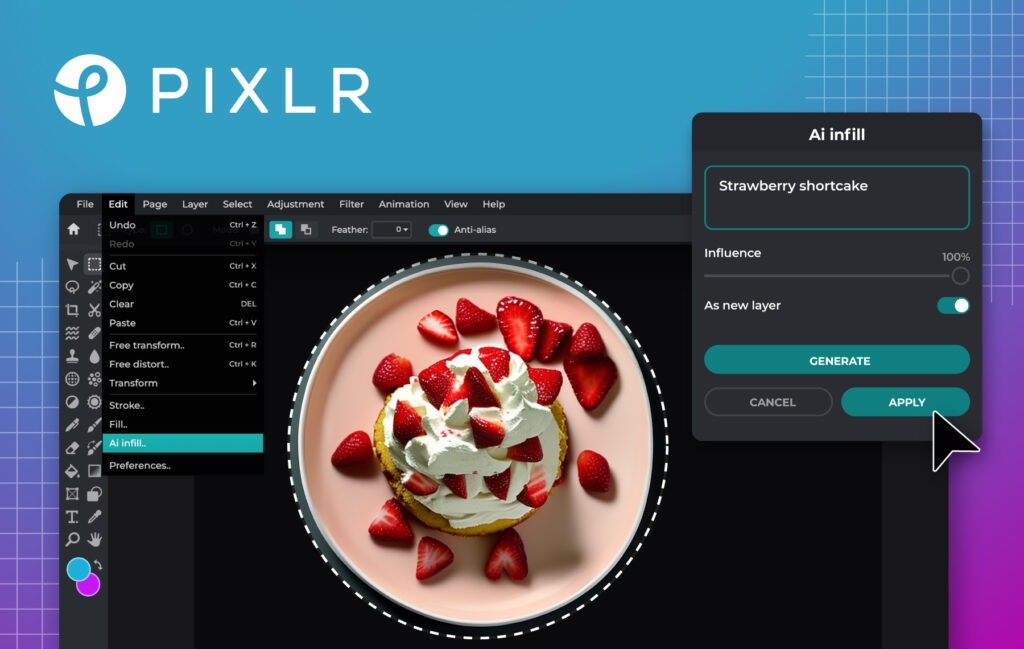
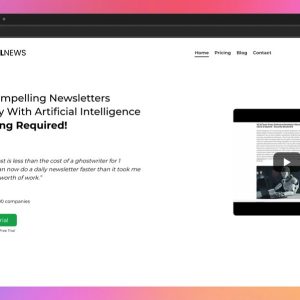

Average Rating