
How to get rid of smartphone addiction with some creative apps
According to a study by IDC Research, 4 out of 5 mobile users consult their devices within 15 minutes of waking up. A surprising fact also supported by another report, the Trends In Consumer Mobility Report of Bank Of America, which reveals that 71% of mobile users sleep with the device less than a meter away. Here in this article, we will find out how to get rid of smartphone addiction.
According to Research, 91% of users have their smartphone always or most of the time at their fingertips. In fact, they consult about 150 times a day on average, interact with him during meals (37%) and even accompanies one out of every three users during their visits to the bathroom.
An unquestionable attachment to our smartphone that is not harmful per se, but that can lead to nomophobia (anxiety or uncontrollable fear of being away from the mobile phone). Interestingly, technology and, in particular, apps, can help us to make a diagnosis to determine if there is a dependency relationship and, in that case, put limits of use to ensure a healthy and balanced relationship with our mobile devices.
How to get rid of smartphone addiction with Checky
Let’s start with the diagnosis. Checky is a very simple app that counts the times you unlock the device throughout the day. The counter is restarted every day at twelve o’clock at night and the data of the previous day goes to swell your statistical use data. So, you can check your evolution throughout the week and identify patterns of behavior. In addition, you can activate notifications with the summary of the number of times you have unlocked the device during the day.
If you want to start controlling the use you make of your mobile with a simple and non-intrusive app, without a doubt, Checky is a very good option.
Control smartphone addiction with QualityTime
QualityTime combines tools for diagnosis and treatment of mobile addiction. It is not limited to count the times you unlock the device as Checky does, but it offers usage data broken down by apps. Thus, you can see which apps are the most queries and how much time you spend on them throughout the day, in a timeline. QualityTime generates statistics and graphs of the usage history (up to 6 months) whose view you can configure to your liking.
But that is not all. QualityTime also offers tools to start from your digital diet: you can schedule personalized rest periods (without notifications, blocked calls, etc.), create usage alerts, exclude apps from the registry and even create IFTTT recipes.
Unfortunately, QualityTime is only available for Android. Users of iOS devices have a very good alternative called Moment that allows us to monitor the time we spend using our device, make a diagnosis and create reminders to reorient our habits. A great tool on how to get rid of smartphone addiction.
Get rid of smartphone addiction with Forest
Forest is a time management app that is based on the Pomodoro technique. We can increase our productivity by focusing on a single task for 25 minutes in a row. Postpone the distractions to the 5 minutes of rest that we will have immediately after.
Following this dynamic, Forest proposes a challenge that will help us to make more responsible use of our mobile: we will plant a virtual tree that will only grow if we hold a half hour in a row without unlocking our device. Each time we try it the app will show us dissuasive notifications. The objective is to repeat this cycle as many times as possible and get a leafy forest.
Forest includes daily usage statistics and a scoring system that you can share with friends and family members who have faced the same challenge.
Pause your smartphone addiction with Pause
Pause is another lucid initiative on how to get rid of smartphone addiction to control the time you spend looking at the screen of your mobile. Pause will allow you to compete with your friends and family to see who is able to hold more time with your mobile in airplane mode. Something like the game of looking at each other’s eyes. You just have to select what activity you will perform during your disconnection time, how long it will take you and optionally add a note or photos of the event. Obviously, the app includes an updated ranking with the position occupied by each contestant based on the total amount of time taken offline.
If you are competitive and you are somewhat hooked on the mobile, Pause gives you the perfect excuse to put the smartphone aside and start focusing on your daily tasks.
Eliminate Smartphone addiction with IF by IFTTT
IF by IFTTT is a task automation app on your mobile device that is based on a cause-consequence logic. That is: if + this happens + then + do this one else (If This Then That). The app contains hundreds of recipes in this format that allow you, for example, to automatically mute your device when you are arriving at the office or automatically increase the brightness of the screen when you go out on the street.
You can apply this logic and create your own recipes to combat mobile addiction. For example, you can automatically turn off notifications of all applications during work hours, put the device in silent mode at night or even send a message automatically to a contact when you leave home or work. The idea is to reduce the number of times you unlock and look at the mobile. If you looking forward on how to get rid of smartphone addiction, VIF by IFTTT can help you achieve it by automating the most routine tasks.



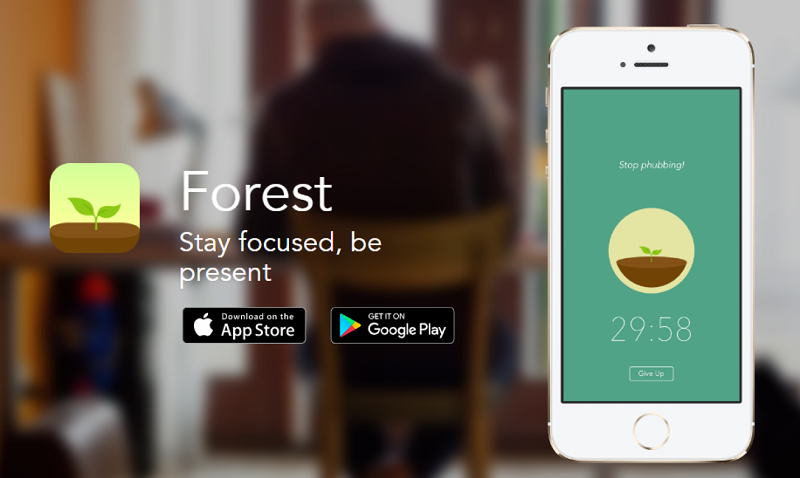



Average Rating